Software Products
VisualCam Visualizer Software
重量
库存
隐藏域元素占位

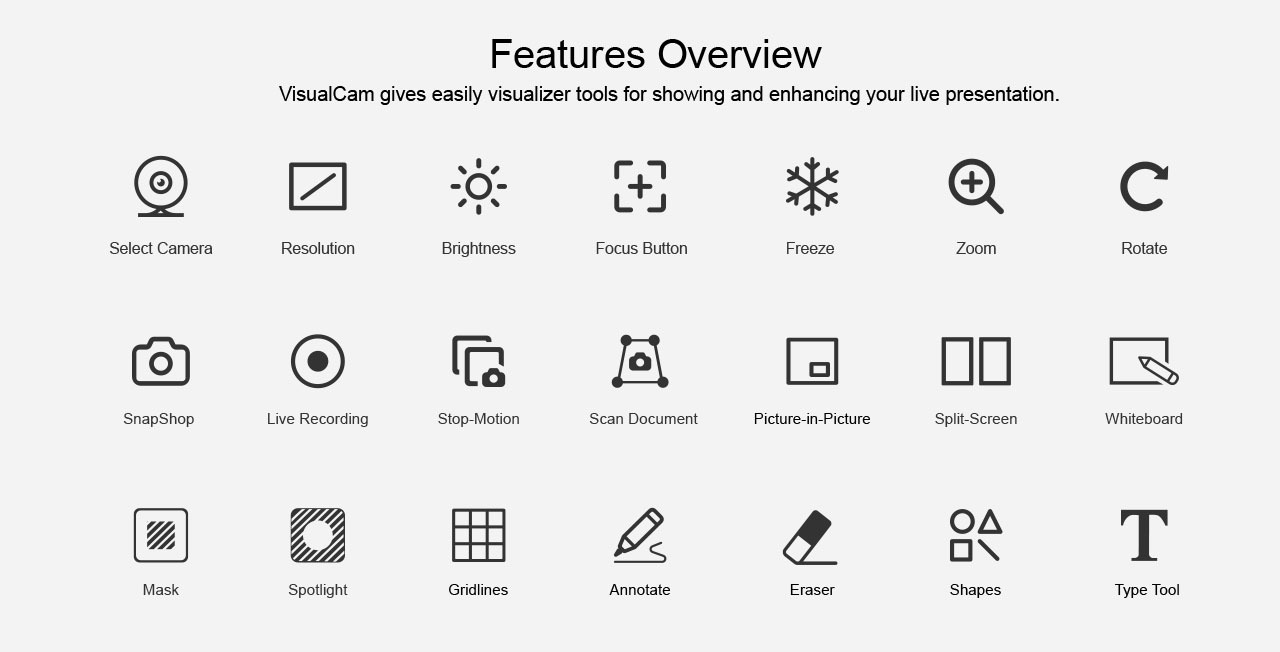
Full-Screen Live Window
With the full-screen viewing window, you can zoom in/out, freeze the video streaming, rotate the image, adjust the brightness, adjust the focus, add annotate, and change resolution in this Visualize mode.
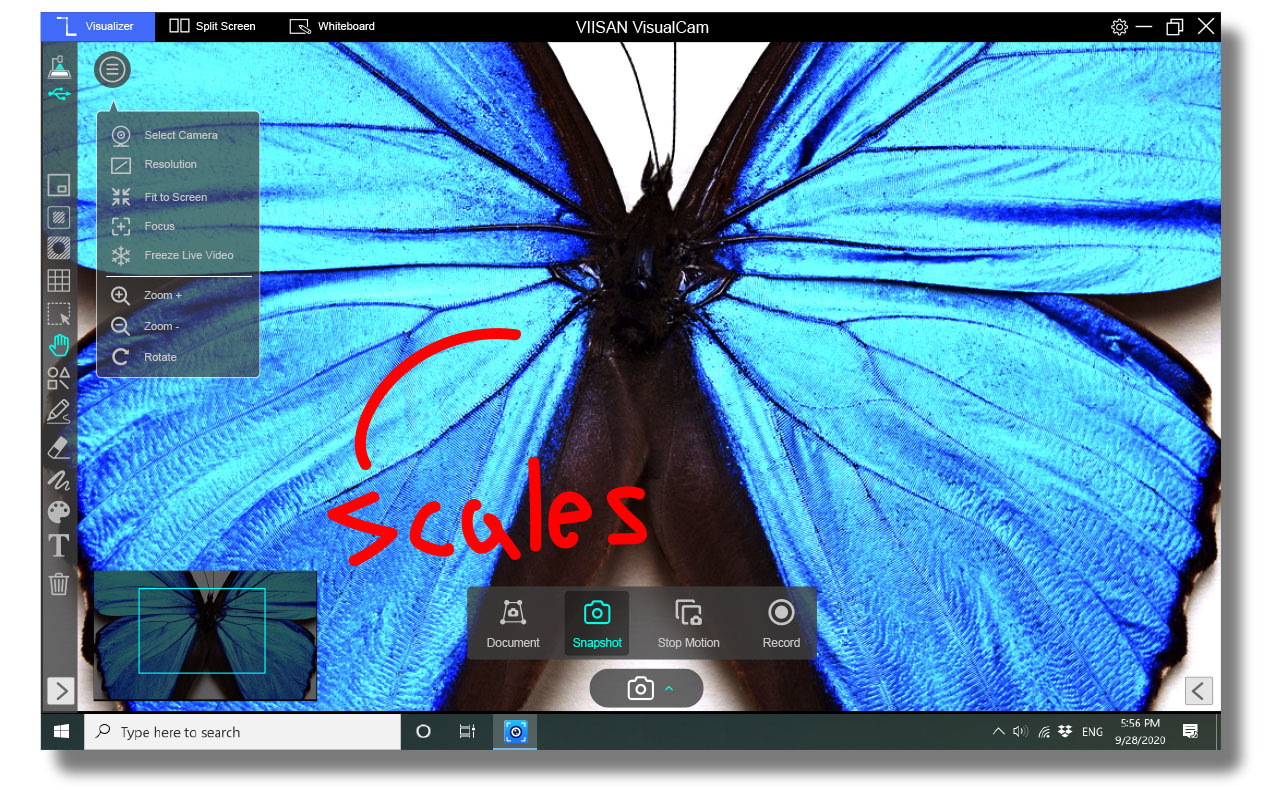
Spotlight
With the Spotlight feature, you can manually crop an area to focus the attention of the audience on a spot.
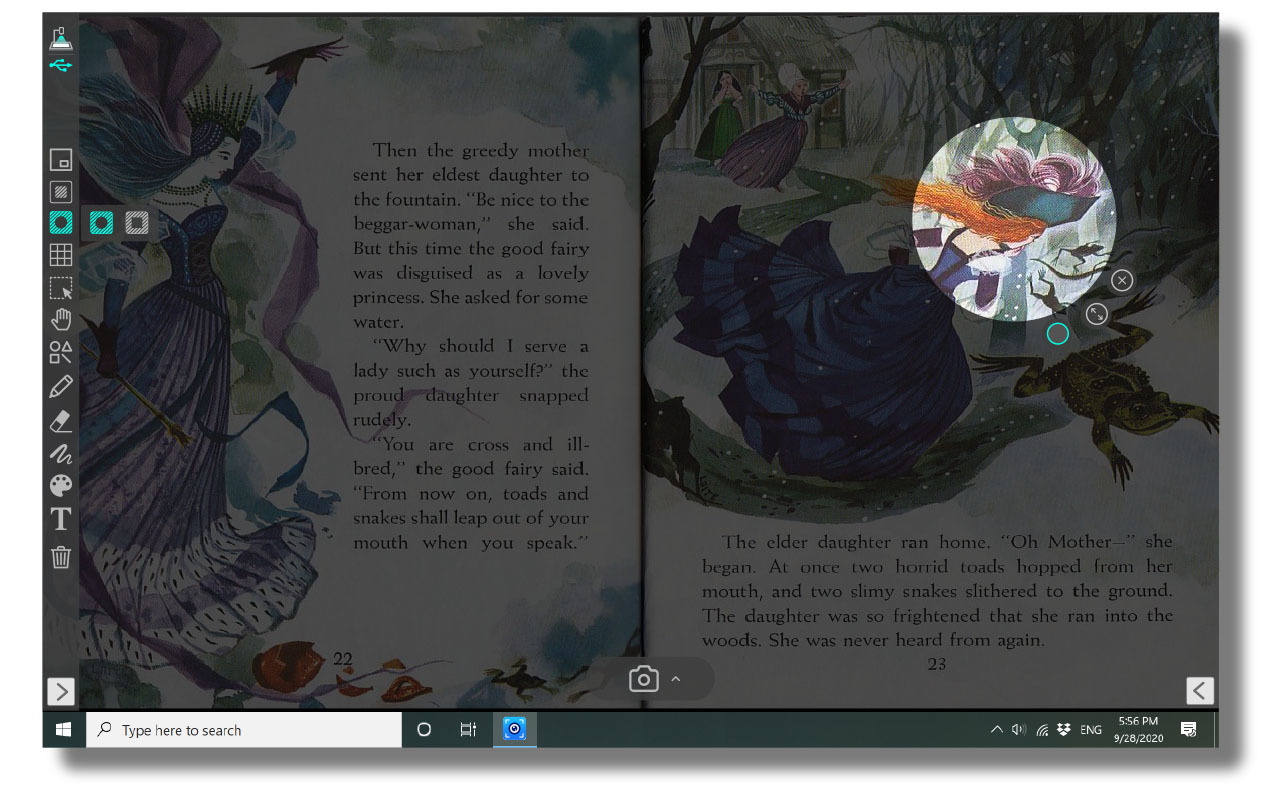
Split-Screen
With the Split-Screen feature, you can connect two document cameras or compare images to your computer and present them on split-screen mode.
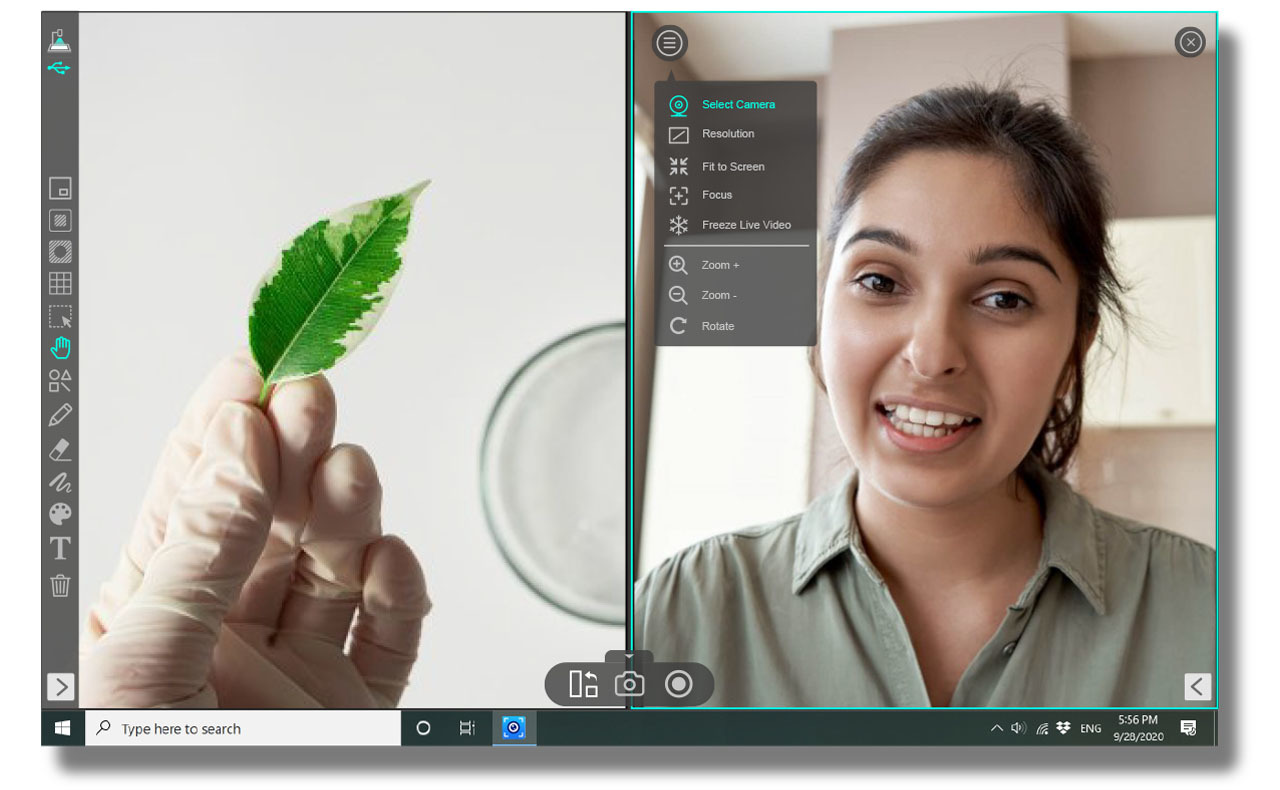
Picture-in-Picture Video Recording
The Picture-in-Picture feature is convenient for your live demonstration or video recording. You can use the main screen to show what you're working on and the sub-screen to show yourself talking.
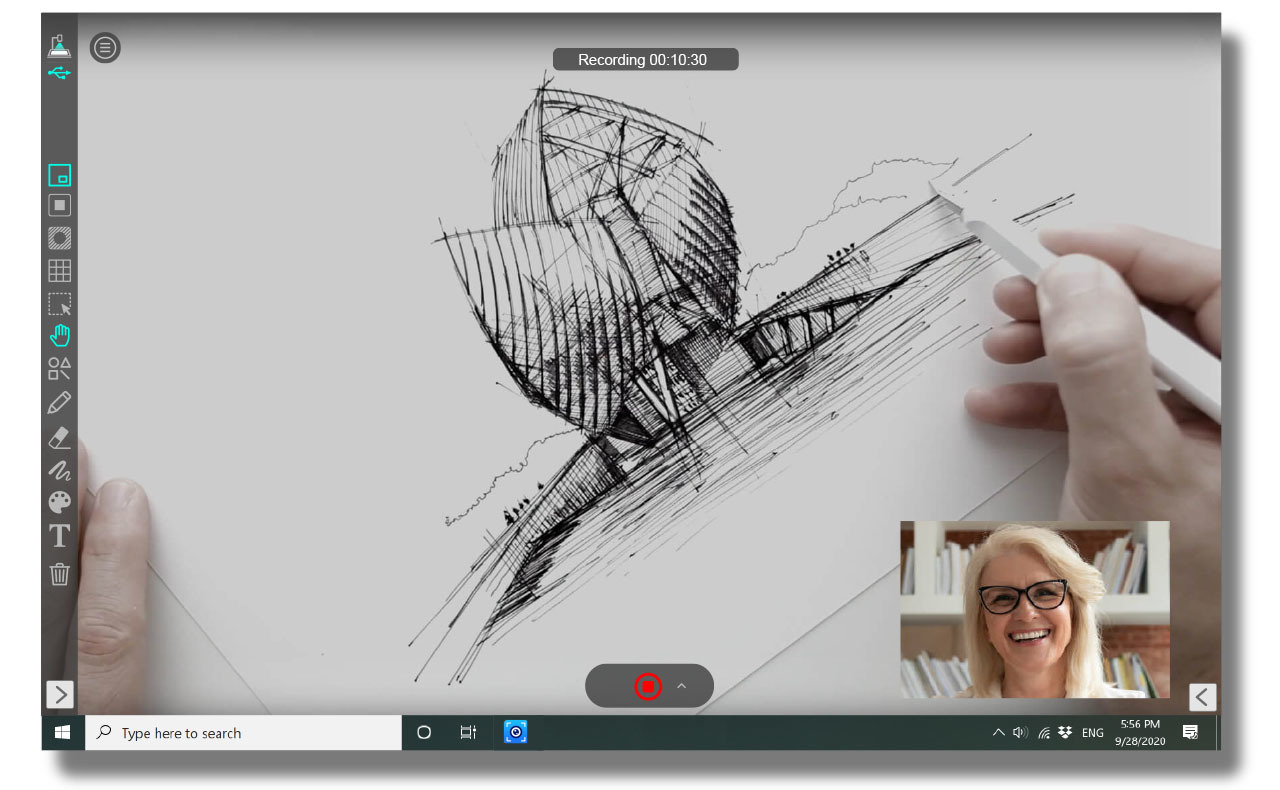
Stop-Motion
The unique stop motion video feature provides a live preview with a semi-transparent ghost image overlay that allows you to see the next shot and make even the tiniest of adjustments before capturing the frame.
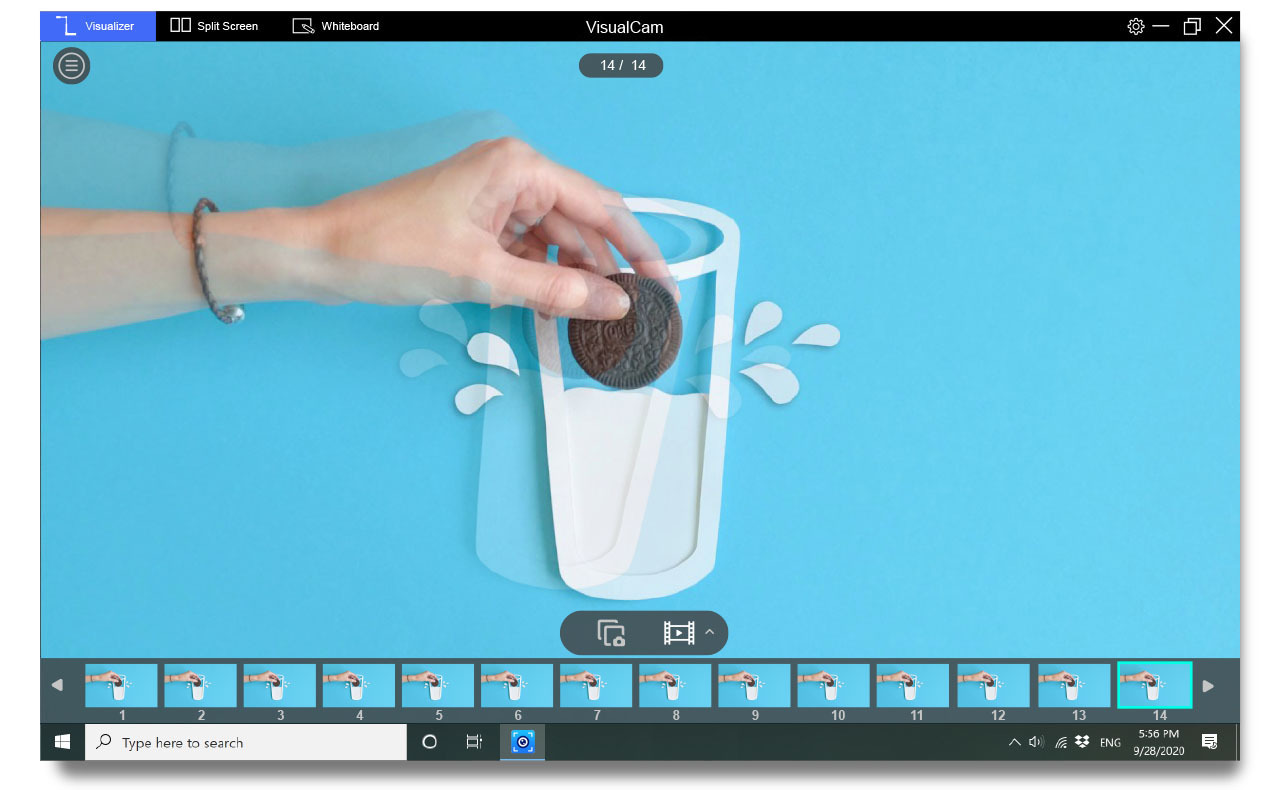
Interactive Whiteboard
The interactive whiteboard function turns your computer into a blank canvas, you can use the whiteboard tools such as the pen, eraser, lines, and basic shapes for drawing and annotation.
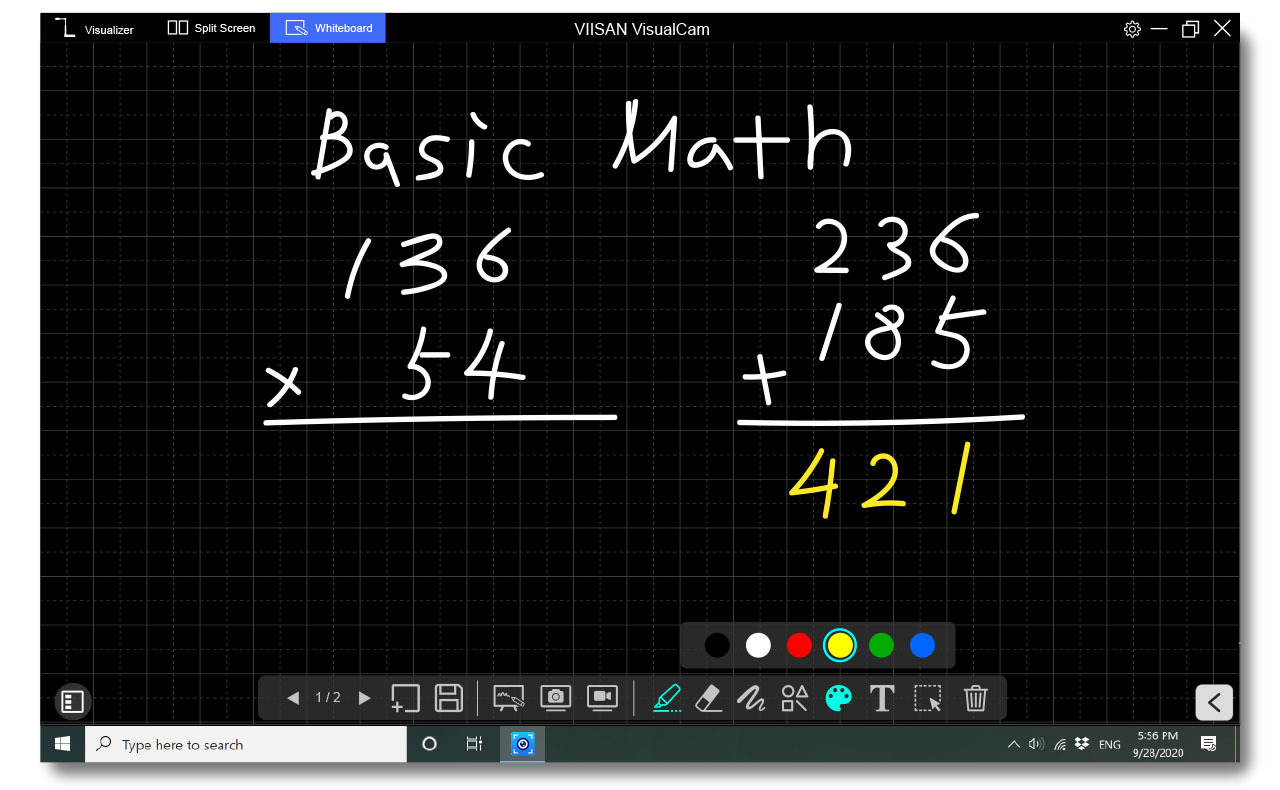
| CPU | Intel® Core™ i5 or higer |
|---|---|
| RAM | 8GB RAM minimum, 16GB RAM recommended. |
| Hard Disk | The installation and operation of the program requires 1G disk space. You can scan more images if the disk space is bigger. The recommended storage is 20G. |
| Operating System | Windows® 10 or later |
| Connectivity | USB / Wi-Fi |
| Features | Live annotation, mask, spotlight, picture-in-picture, snapshot, recording, scaling, rotate, mirror, freeze the live video, change the resolution, adjust exposure, stop motion, document cropping, split-screen, and interactive whiteboard. |