Software Products
ViiShow Visualizer Software for Interactive Flat-Panels
重量
库存
隐藏域元素占位
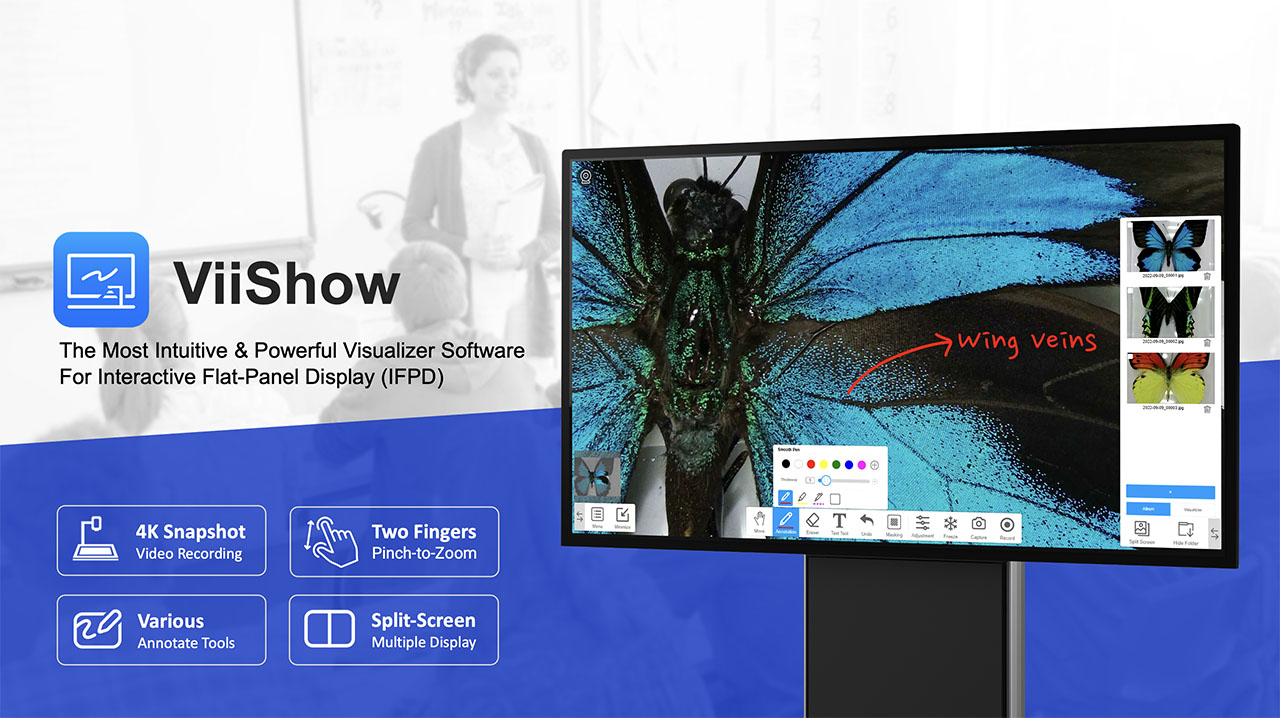
Features Overview
ViiShow gives various visualizer tools that allow teachers to show the teaching materials and
enhance the demonstration with a full-touch experience.

Multipoint Simultaneous Touch
Easy to Zoom Every Detail
With the pinch-to-zoom feature, you can simply use two fingers on the touch screen to zoom in and out of the live image.
You can even palm on the screen to move the live image to see every detail.

Multiple Snapshot Modes
ViiShow provides multiple snapshot options, it allows you to take a full-screen snapshot, set a timer shooting, or crop a specific area
by using your camera, you can even add annotation on the live image before taking a snapshot.

Auto Fit & Crop with Precision — Make Every Detail Count
ViiShow offers intelligent Auto Fit functionality, automatically scaling documents for the best viewing experience. Whether you’re working with a full-page layout or highlighting specific sections, the built-in cropping tools support both Single Cropping and Multiple Cropping modes.

Various Annotation Tools
ViiShow provides a variety of pen tools that allow teachers to draw or annotate on the image, no matter for an instant classroom test,
your students can use the various pen tools to fill the answer by setting different colors, thicknesses, and disappearing ink effects.

Split-Screen
With the Split-Screen feature, you can compare multiple images or connect two document cameras in your interactive flat panel
and present them in a side-by-side or quad-view.
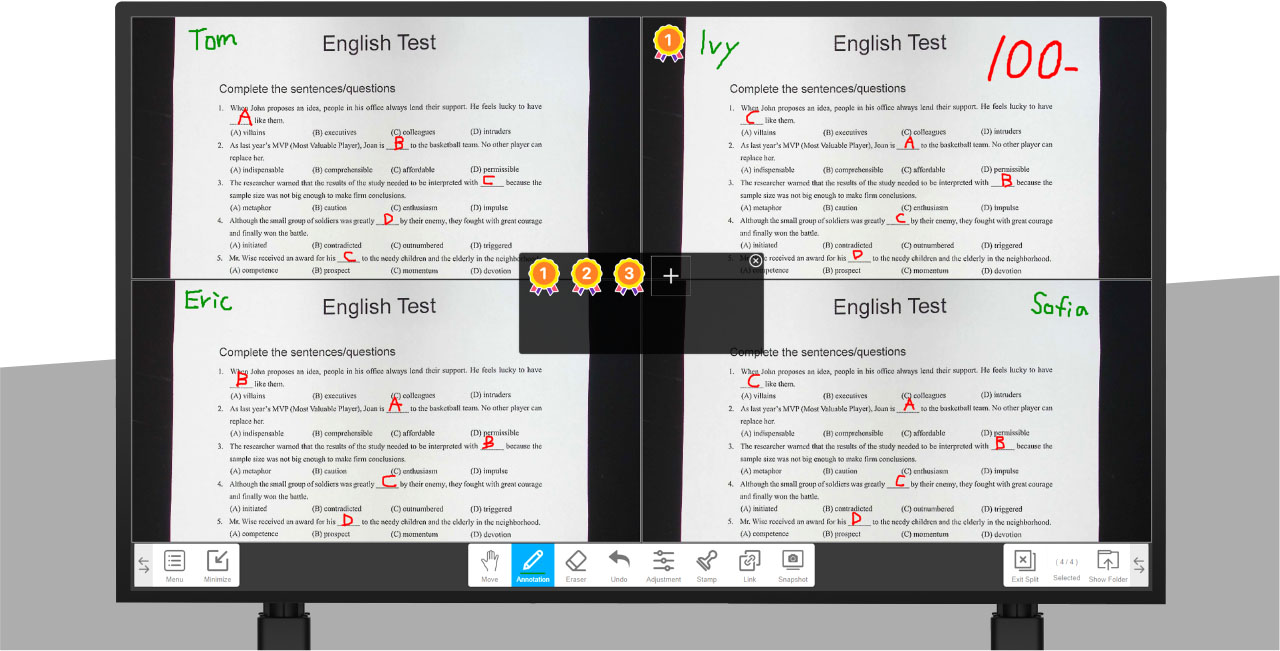
Spotlighting Your Highlight
Use the innovative new spotlight feature, teachers can manually crop an area to focus the attention of the students on a spot.

Masking
With the mask feature, you can directly click the cursor around the mask frame to modify the length and width of the block to cover an area
of your demonstration material.

Video Recording
With Video Recording feature, you can record your onscreen activities and save the video in a MP4 format.